Whitepaper
Microsoft Copilot –
We want to know what the AI assistant can do
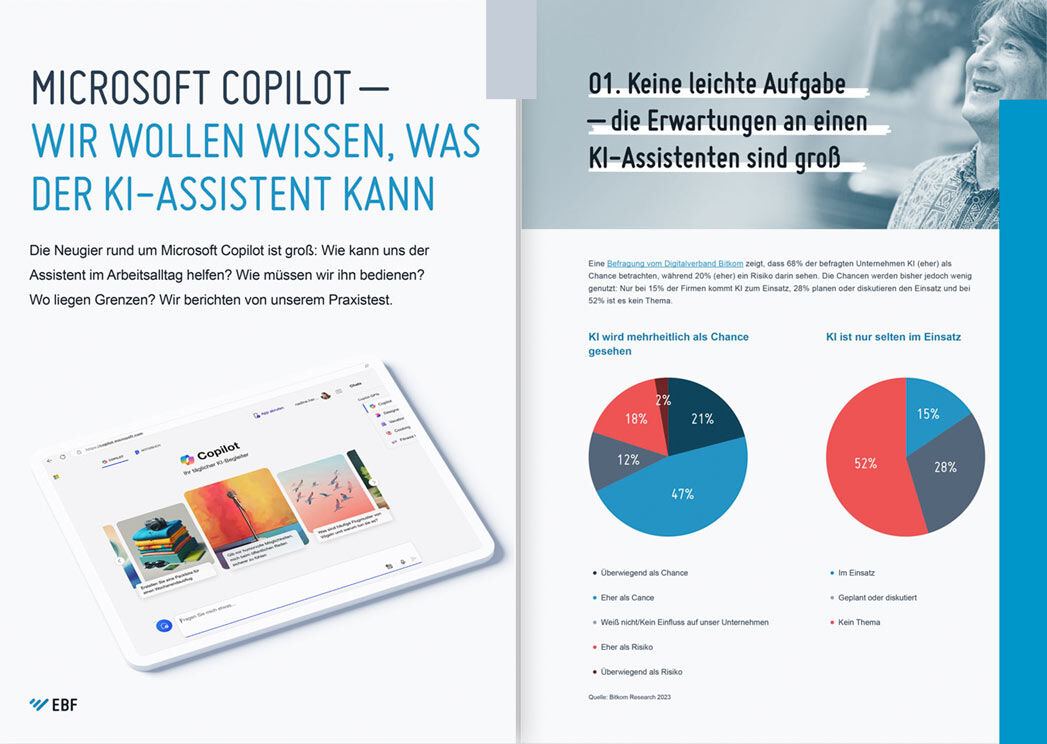
‘Hey Copilot, can you...?’ – Yes, what can the tool actually do? While some people have no idea how to use an AI assistant like Microsoft Copilot, others can think of lots of things they would like help with. But can these wishes be fulfilled?
Copilot for Microsoft 365 not only promises support in creative areas, but is also intended to become a constant companion in everyday work by integrating into all Office apps – whether writing emails, creating presentations, summarising meetings or much more.
Can Copilot really help in a professional context? If so, how do we work with it? Where are the limits? The curiosity is as great as the uncertainties. We also wanted to find answers to these questions and therefore tested Copilot for Microsoft 365 in our everyday work.
Agenda
- High expectations for AI assistants
- Initial AI solutions show where the journey is headed
- What are our experiences with Copilot?
- Success factors for using Copilot
- Our conclusion on Copilot
